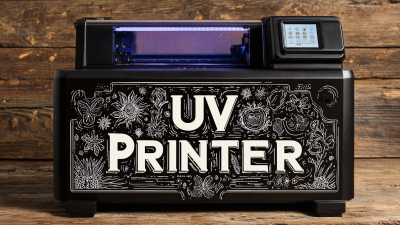In today's fast-paced digital landscape, ensuring the optimal performance of your A1 A2 Visual Positioning UV Printer is crucial for any printing business aiming to deliver exceptional results. With advancements in UV printing technology, maximizing the potential of your equipment can significantly enhance print quality, reduce waste, and improve overall efficiency. This guide will delve into ten essential digital tips that will empower users to elevate their A1 A2 Visual Positioning UV Printer performance.

Whether you are new to UV printing or looking to refine your existing setup, these practical insights will help you navigate the complexities of print production, allowing your business to thrive in a competitive market.
When it comes to maximizing print quality on A1 A2 UV printers, attention to detail in your settings is crucial. To achieve optimal results, start by ensuring that your ink is properly cured. A well-calibrated UV lamp intensity can significantly improve the adhesion and vibrancy of colors, preventing issues like smudging or dull prints. Regularly checking the curing process can save time and resources, enabling a smoother workflow.
Another important aspect is the choice of substrate. Different materials interact with UV inks uniquely, and selecting the right media can enhance the overall print quality. Conduct tests with various substrates to determine which offers the best results for your specific projects. Additionally, fine-tuning your printer’s resolution settings can provide sharper images and better detail, making a noticeable difference in the final output.
Lastly, keep your printer well-maintained by regularly cleaning the print heads and performing routine checks on the ink levels and components. This proactive approach ensures that your printer operates at peak performance and delivers the highest quality prints consistently, matching the productivity potential seen in advanced offset presses available today.
Choosing the right ink type is crucial for optimizing the performance of your A1 A2 Visual Positioning UV printer. UV inks are particularly popular for their quick-drying properties and excellent adhesion on various substrates. When selecting your ink, consider the material you’ll be printing on; different substrates, such as vinyl, canvas, or wood, may require specific ink formulations to achieve the best results. High-quality UV inks not only provide vibrant colors and sharp details but also enhance the durability and longevity of prints, making them ideal for both indoor and outdoor applications.

Moreover, understanding the differences between ink types can significantly impact print quality and efficiency. For instance, some inks are designed for high flexibility, making them suitable for applications that involve bending or stretching the printed material. Others may offer superior scratch resistance, an essential feature for products that will undergo wear and tear. By matching the ink type to the specific demands of your project, you can ensure that your prints deliver both aesthetic appeal and functional performance, ultimately maximizing the overall output of your UV printer.
Maintaining your A1 A2 Visual Positioning UV Printer is crucial for ensuring optimal performance and longevity. One of the key strategies is regular cleaning and inspection. Dust and ink residue can build up, impacting print quality and leading to expensive repairs. Schedule routine cleanings of the print heads and ink lines to prevent clogs and to ensure that your printer operates smoothly. Additionally, regular inspection of belts, rollers, and electronic components will help you identify early signs of wear and tear, allowing for timely interventions before they escalate into major issues.
Another effective maintenance strategy is to use high-quality inks and materials. This not only enhances print quality but also minimizes wear on the printer’s components. Be diligent in checking the compatibility of your printing materials with your UV printer, as improper materials can lead to increased maintenance needs and decreased lifespan of your printer. Lastly, keeping a well-documented maintenance log can help you track when services were performed, ensuring that nothing is overlooked and that your equipment stays in top-notch condition. By prioritizing these maintenance strategies, you'll enhance the longevity and performance of your A1 A2 Visual Positioning UV Printer.

In today's fast-paced manufacturing landscape, streamlining your printing process is more crucial than ever. For businesses utilizing A1 A2 Visual Positioning UV printers, the focus should be on optimizing workflow to boost efficiency and improve output quality. Integrating digital tools and advanced software solutions into your workflow can significantly enhance performance and minimize operational bottlenecks. This aligns with the recent advancements in various industries, which highlight the importance of tailored pre-processing software and management systems that adapt to specific manufacturing needs.
Improving your printing process can also involve leveraging automation and data management techniques. By harnessing technology to streamline tasks, companies can reduce turnaround times and enhance the precision of their print outputs. Recent developments in 3D printing technology highlight how dedicated software can change operational dynamics, enabling businesses to produce more complex designs with accuracy. As industries evolve, adopting digital methods not only positions your business for success but also ensures you remain competitive in an ever-changing market landscape.
When it comes to maximizing the performance of your A1 A2 visual positioning UV printer, leveraging software features can play a pivotal role in enhancing printing efficiency. These advanced software tools are designed to optimize workflow, reducing manual intervention and minimizing errors during the printing process. Utilizing automated settings not only streamlines operations but also ensures consistent print quality from the first to the last job. Features such as color management systems can further refine output, allowing for accurate color reproduction that meets client expectations.
Moreover, integrating job management software can significantly enhance productivity. By allowing users to schedule and queue jobs effectively, it minimizes idle time and maximizes printer utilization. Some software solutions even offer real-time monitoring capabilities, enabling operators to track printing jobs and quickly identify any issues that may arise. This proactive approach to managing printing tasks ensures a smooth operation and boosts overall efficiency, allowing businesses to handle a higher volume of work without compromising on quality. By harnessing these software functionalities, you can unlock your UV printer's full potential and achieve remarkable results in your printing projects.